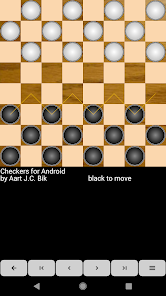Checkers for Android – Game Walkthrough
Category: Strategy
Developer: AI Factory Limited
Introduction:
Checkers for Android is a classic board game that can be enjoyed by players of all ages. Developed by AI Factory Limited, this game has become one of the most popular board games for Android users. With a user-friendly interface and easy-to-learn gameplay mechanics, Checkers for Android has won many hearts across the globe.
Objective:
The objective of the game is to capture all your opponent's pieces by jumping over them with your own pieces while also trying to avoid your own pieces from being captured.
How to Play:
Starting the Game:
- Once you open the game, click on 'Play' to start a new game.
- Choose the color of the pieces you want to play with- Red or Black.
- The game board will appear, and you're ready to begin.
The gameplay:
- The first move is made by the player with Red pieces.
- Each player takes turns moving their pieces diagonally on the board.
- Pieces can only move forward, and they can only move one space at a time, except when capturing an opponent's piece.
- To capture an opponent's piece, you must land your piece diagonally next to your opponent's piece and then jump over it to the empty space behind it.
- Players can make multiple jumps in a single turn if multiple capture opportunities arise.
- When a piece reaches the far end of the board, it gets 'kinged', meaning it can move diagonally in both directions.
- The game ends when one player captures all the opponent's pieces, blocks the opponent's pieces from moving, or the opponent forfeits.
Checkers for Android
7.6
Board