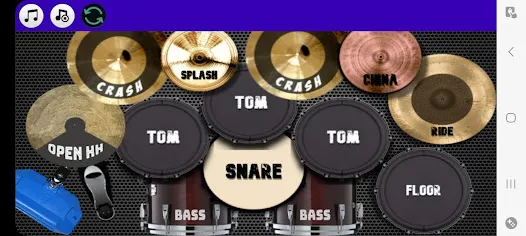Drum Studio: Bateria Virtual is an excellent application for drum enthusiasts and music lovers who want to enjoy playing the drums on their mobile devices. The app provides you with a realistic drumming experience with its intuitive user interface, high-quality drum sounds, and easy-to-use features. In this walkthrough, we will guide you through the features of the app and how you can make the most of them.
User Interface
Drum Studio: Bateria Virtual has a user-friendly interface that presents you with different drum kits and cymbals to choose from. The main screen of the app displays a drum set with 10 pads. Each pad represents a particular type of drum or cymbal, and you can tap on it to play the sound. You can also customize the drum kit by adding or removing pads and changing their size, position, and color.
The app has four preset drum kits to choose from, including Standard, Rock, Jazz, and Electronic, and each drum kit has specific drum sounds and cymbals. Additionally, you can create your custom drum kit by adding and adjusting the pads individually.
Drum Studio: Bateria Virtual
7.4
Music