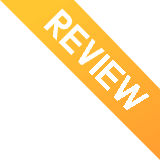Street Racing 3D is a fun racing game that puts you behind the wheel of some of the most powerful cars on the road. With its fast-paced gameplay, challenging tracks, and breathtaking visuals, this game is sure to provide you with hours of entertainment. Here is a detailed walkthrough of how to play Street Racing 3D.
Starting the Game
To start playing Street Racing 3D, you need to download and install the game from the Google Play Store. Once the installation is complete, launch the game from your device's app drawer. The game will start with a brief intro video showcasing some of the game's features.
After the intro video, you will be asked to choose a car to start the race. Initially, only one car is available, but you can unlock more as you progress through the game. Once you've selected your car, you'll then have to choose a race track. There are several tracks to choose from, but you'll only have access to one track at the beginning.
Gameplay
Street Racing 3D is a fast-paced racing game that requires quick reflexes and good driving skills. The objective of the game is to win races and earn money to upgrade your car and unlock new tracks. To win a race, you must finish first and beat your opponents.
Street Racing 3D
8.8
Racing